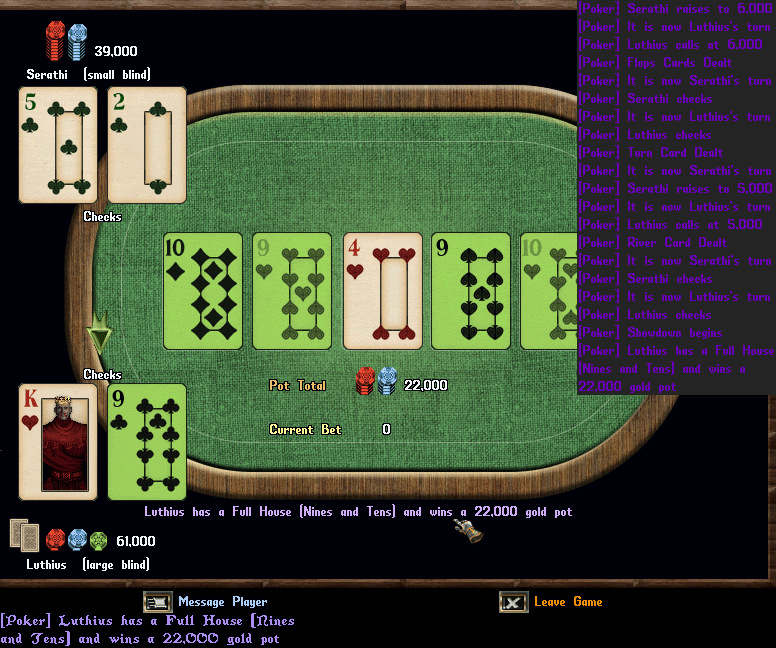Poker is available at the Prevalia Casino, allowing players to participate in games of No-Limit Hold-Em. Players can access the poker menu by double-clicking Carlo the Dealer or by saying Dealer, Casino, Poker, or Card near him. At present, No-Limit Hold-Em is the only available game, but Liars Dice will be introduced soon.
The maximum buy-in for poker is 10,000,000 gold. Players who reach 0 gold during a Public Cash-Game match will be automatically removed unless they re-buy within 2 minutes. Leaving or being auto-kicked from a match results in a 10-minute lockout from rejoining. Players also have the option to enable Auto-Call, Auto-Check, and Auto-Fold during rounds for convenience. In Sit-And-Go games, the blinds will increase for every five hands that reach a showdown.
Creating or Joining a Game
Players can create a game by clicking the Create Game button in the menu. Various settings such as Listing Mode, Table Mode, and Blind Mode can be adjusted before the game begins. Listing Mode determines who can see the game in the Available Games list. Table Mode decides whether new players can join a match if someone leaves or is eliminated, with Open allowing new players and Closed restricting entry. Blind Mode affects how blinds increase—Fixed Blinds remain unchanged, while Progressive Blinds increase as the number of players at the table decreases. To use Progressive Blinds, players must set the table mode to Closed.
Once a game is created, other players can join by clicking the Join button next to it. The small blind is set at 1% of the total buy-in, and the large blind is 2%. If Progressive Blinds are selected, these values increase by an additional 1% and 2% respectively for each player that leaves or is eliminated. Players who join must click the Ready button before the game starts. Their name will appear in green text to indicate they are ready.
Once all players are ready, a system check runs every 15 seconds to ensure all participants meet the conditions for play. Players must be inside the casino, have enough gold in their bank to cover the buy-in, and be alive. If all requirements are met, the match begins, and the buy-in amount is withdrawn from each player's bank.
Starting Play
The dealer for each round is marked with a small card icon next to their chips. Players assigned as the small or large blind will have their roles displayed next to their names. A new round starts with the dealing of hole cards and automatic deduction of the small and large blinds. All in-game actions generate system messages prefixed with [Poker].
When it is a player’s turn, a bell sound plays, and the action menu appears. The game automatically sets the player’s initial bet to match the current call amount. Players can increase or decrease their bet using the Up and Down arrows next to each chip type. Clicking the Blue button places the bet, with its text changing dynamically between Check, Call, or Raise. Players who wish to fold can do so immediately by clicking Fold.
To communicate with other players, participants can use the Message Players button. If a player decides to leave the game, they can click Leave Game, which will take effect after the current round concludes.
Timing Out
Players have 60 seconds to take action when it is their turn. If no action is taken within this time, the game automatically folds their hand and assigns a Timeout. A warning sound and message are triggered when there are 10 seconds left. If a player accumulates 5 Timeouts in a single match, they are removed from the game.
If a Server Reboot occurs while a match is in progress, players will have unlimited time to place their bets for the first 10 minutes after the server restart.
Round and Match Completion
At the end of a round, the winning hand's relevant cards will be highlighted in green. If a player leaves the game or the match ends, any winnings above their initial buy-in will be subject to a 10% rake deducted by the house.